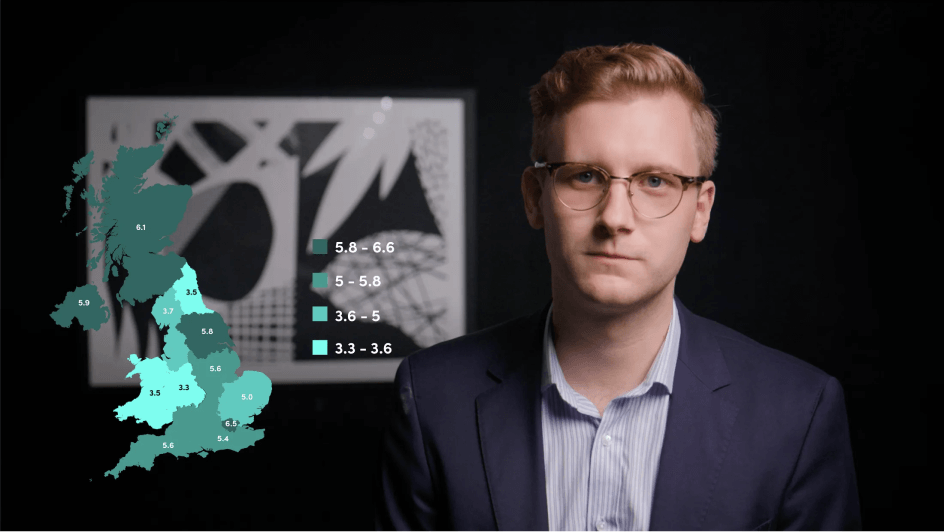Working Remotely in a Sustainable Way II

Christian Hunt
25 years: Behavioural science & compliance
In the previous video on this series we looked at how we perceive the situation of remote working. In this video Christian continues with his tips on how to get the most out of remote working. He further explains the changes we can make to it, and how to overcome some of the physical challenges.
In the previous video on this series we looked at how we perceive the situation of remote working. In this video Christian continues with his tips on how to get the most out of remote working. He further explains the changes we can make to it, and how to overcome some of the physical challenges.
Subscribe to watch
Access this and all of the content on our platform by signing up for a 7-day free trial.

Working Remotely in a Sustainable Way II
16 mins 5 secs
Key learning objectives:
Understand how we can overcome the physical challenges of remote working
Learn some useful tips to optimise remote working
Overview:
To deal with remote working, we need to optimise our home working environment; both for our equipment and ourselves; and finally, we need to overcompensate for the things that are missing. That way, we’ll make our experience more human and get more out of it.
Subscribe to watch
Access this and all of the content on our platform by signing up for a 7-day free trial.
How can we overcome the physical challenges of remote working?
Optimising the environment. Do everything you can, to make your environment fit for work. Obviously what that means in practice, will hugely depend on your personal circumstances: individual factors like the size of your home, the number of people you’re sharing it with and the budget you have available, will all determine what options you have.
What are some equipment tips we can use to improve our home working environment?
In our face to face interactions with others, we’re relying on visual and audible cues to make sense of the situation. So the more you can do to ensure that what you’re transmitting and receiving are as resonant as possible, the better. That means sending the highest quality pictures and the crispest audio possible. Don’t rely on the built-in microphones, cameras and speakers that come with your laptop; their quality is restricted by the size of the machine you’re using.
And one final tip that really can help: avoid using wireless connections wherever you can. It’s far more convenient to use Bluetooth connections and wifi rather than cabled ones. But wires are far more reliable and will give you a better signal. For a small inconvenience of some cable, you can seriously increase the quality of what you send and receive.
What does it mean to “focus on yourself”?
A second tip is to focus on yourself. If you’re going to be in front of a screen for long periods, then make the environment as comfortable as possible for yourself. Standing desks, stools, comfortable chairs can all help as can lining up your screen (and for that matter your camera) at eye level, so you don’t have to stare at an unnatural angle.
How can we compensate for some of the interpersonal dynamics that we’re missing?
Making more of an effort to ensure that we’re being seen and heard and that in turn, we’re seeing and hearing others. In practical terms, that means making the most of the interactions we do have and finding ways of adding to them to get the things we aren’t getting.
How can we make sure we’re fully participating in discussions?
- Where a simple nod of the head, a smile or ‘mmhmm’ might work well to get your message across in a face to face meeting, the chances of it not being seen on a screen are significantly greater
- At the very least, if you’ve got something important or unexpected to say, think about whether it might be worth confirming that they’ve really understood
Why is it important to take breaks?
Get away from your screen more often than you might think you do in an office environment. Because you need far more recovery time than you do from face to face meetings.
What are some more useful tips to deal with remote working?
- For example, if you’re having a call with someone, do take extra time to discuss things that aren’t work-related. And I mean extra time. Potentially twice as much as you might ordinarily allow. Do it at the start of the call; not just because it makes an excellent ice-breaker, but also because that’s the best way to make sure you do it. If you make it the last item on your agenda, there’s a risk of it not happening
- It is also definitely worth thinking about virtual coffees, happy hours, lunches or breakfasts. Because although they’re not going to be as powerful as face to face meetings, they are better than nothing. And when we’re trying to fill a gap between something that is ordinarily there, and something that just isn’t, doing anything is better than doing nothing
Subscribe to watch
Access this and all of the content on our platform by signing up for a 7-day free trial.

Christian Hunt
There are no available Videos from "Christian Hunt"